As we know from our last post, the latest Apple update rolls out clever new iOS features. However, it doesn’t stop there. The Apple Watch, iPad, and Mac are also getting new upgrades that will make for a more productive user experience.
In the fall of 2020, we will be able to use new features like indoor maps, sleep tracking, lyrics that follow along to songs on Apple music, and so much more.
Apple Update Highlight: WatchOS
WatchOS 7 introduces a bunch of shiny new features and apps with a clear central focus: health. Apple’s more focused on health now than ever–they even turned the Activity app into the Fitness app.
Fitness App

Apple didn’t just update the name; they also updated the kinds of workouts you can record. Now, you can track dance, core training, functional strength training, and post-workout cooldowns for more accurate fitness measures than ever before.
The Fitness app also allows you to see your activity, workouts, awards, and trends on a single screen. These workout-tracking features are sure to give you that little push to go the extra mile.
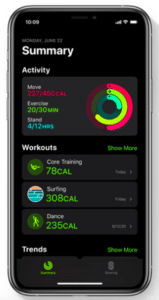
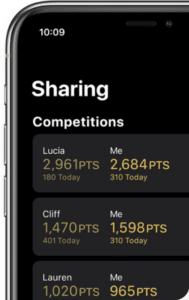
After you’ve completed your workout, share your results with friends. Since all your data is on one screen, competitions are a breeze.
But Apple knows that health isn’t just about your morning workout. That’s why they’re taking it to the next level with the Sleep app.
Sleep App

There are already plenty of fitness watches that track sleep, but Apple has worked hard to be a key player in the game.
With sleep mode, your watch will automatically switch to Do Not Disturb mode when you’re going to bed. This way, notifications won’t wake you up throughout the night.
Another great sleep feature is Sleep Chart, a digital analysis of how you’ve slept throughout the week. The sleep tracking monitors your breathing to differentiate between different sleep and awake stages.
Other cool features include wind-down and wake-up notifications, sleep health tracking, and recharge reminders before bed if your watch battery is below 30 percent. These features together achieve a smooth health-first user experience unmatched by Apple’s competition.
But WatchOS is about way more than just fitness.
Cycling with Maps

As mentioned in our last post, Maps will now be cyclist-friendly. When using maps, your watch will tap you when you’re approaching elevation changes, bike lanes, and busy roads.
Watch Faces

Faces for your watch are customizable now more than ever. You can find new faces online or in the app store, and even customize the widgets from there.
One of the biggest new features that the Apple Watch brings is that you can share faces by text, email, or even by posting the link online.

And that’s not all. There are many other features that make this Apple update notable.
Wait… There’s more to the Apple Update?
Yes, that is right, we’re still not done with all the amazing features this watch has. Other cool features include:
- Weekly hearing health summaries to help protect your hearing
- A countdown timer that automatically starts when you start washing your hands (Thanks, COVID)
- Updated Siri, with new shortcuts and widgets
- On-device dictation to make commands faster and more reliable
WatchOS 7 is compatible with an iPhone 6s or later with the IOS 14 upgrade and with a watch from the 3, 4, and 5 series.
Apple Update Highlight: iPadOS
If you thought the Apple Watch had cool new software upgrades, wait until you see what the iPad is bringing to the table. With features like AR compatibility, follow-along lyrics on Apple music, and the new scribble app, you will never use your iPad the same way again.
There are a lot of new features that are comparable to what the IOS 14 update is giving the iPhone. With an updated Siri, compact calls, and new messaging features, the iPad functions a lot like the iPhone. There are, however, exciting new features that are exclusive to the iPad.
Scribble
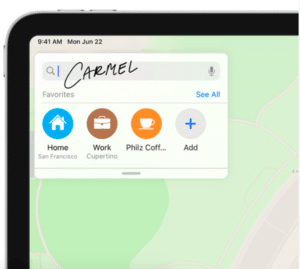
Scribble is simple.
Scribble automatically converts your handwriting into typed text. If you scratch words out, the words delete. If you circle a word, it highlights it so you can copy, cut, or paste.
It’s a wonder how we’ve done without this feature before. It is so simple yet such a time saver.
Scribble is especially handy for note-taking, which has its own suite of new features.
Notes
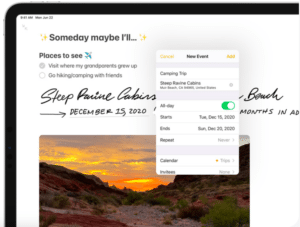
If you’re an active Notes user, you’re going to love the new Apple update.
Smart Select is a great new feature that lets you select and highlight handwritten notes. It can even differentiate between doodles and handwritten notes. You can also paste handwritten text as typed text.
Notes also has shape recognition, so now your lob-sided stars will now be perfectly symmetrical.
And last but not least, Data-Detectors will recognize phone numbers, addresses, names, and more in handwritten text. With ease, you can complete the action or create the event with the information you’ve selected.
Scribble and Notes updates would be exciting enough alone, but Apple went even further and spiced up their already-advanced AR.
Augmented Reality
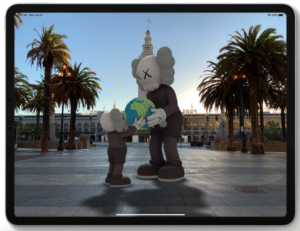
Augmented Reality has been around for a while, but Apple has rolled out “Location Anchors” to allow designs to stay in their geographical location.
According to Apple, “ARKit 4 provides even more precise depth measurements captured by the LiDAR Scanner to allow virtual objects to interact with the real world exactly as you’d expect. Location Anchors use the new map in Apple Maps to place AR experiences, such as art installations or navigational directions, at a specific point in the world.”
These iPad updates will completely redefine tablet interfaces. But none of these nifty features hold a candle to the biggest update: Big Sur.
Apple Update Highlight: Introducing Big Sur

Forget Catalina, Hello Big Sur!
Following the iPhone, iPad, and the Apple Watch, Big Sur surprisingly still has a few original updates that aren’t seen throughout other Apple devices.
Notification Center

In this sleek new design, you are able to see your notifications and widgets in the same bar. This way, you can get all the valuable information you need all at once.
Safari

All I can say is, Wow!
With a customizable start page, you can decide what you see first. Customize your background image, bookmarks, and get privacy reports.
Apple also made sure to keep it competitive. With Safari, you can use up to three hours more streaming videos compared to Chrome and Firefox. You also get up to one more hour of browsing compared to Chrome and Firefox.
There are also safari extensions that you can get from the App store and softer new tab designs.
What’s Up with the Apple Update?
All in all, this Apple update increases your productivity. By adding new features like widgets and extra activity logs, Apple can give you all you want at the touch of a screen.
If you want to learn more about how to develop through IOS, check out other posts on Fyresite.com.