It’s the age-old question that every customer loves to ask, but no salesman loves to answer: “how much will app development cost?” With traditional goods, this question is pretty easy to answer, but app development is a bit different. Since every app is unique, it’s hard to pick a price before all the coding is finished.
However, each app also has a lot in common. Every app requires planning, design, and a whole lotta coding, so with a bit of thorough analysis, we can create pretty accurate estimates.
So . . . how much does app development cost?
Short Answer: Between $75,000 and $350,000 . . . or More

Let’s cut to the chase: app development costs between $75,000 and $350,000 or more to develop from ideation to launch, but the price depends a lot on the complexity of the app.
- Small one-feature apps, like a calculator app, will cost between $10,000 and $40,000.
- A one-permission MVP, which includes any app with a single type of login, will cost between $75,000 and $120,000.
- MVPs with two permissions that have the same features (like AirBnB, where vacationers and homeowners have access to the same features) will cost between $120,000 and $180,000.
- Multi-permission MVPs with a different feature set for each permission (like Uber, where drivers and riders have different features) will cost from $180,000 to $350,000 or more.
None of these figures include ongoing maintenance, which costs 15-20% of the original price tag. You can read more about app maintenance in our blog post: How Much Should My App Maintenance Cost?
Notice a pattern? The price goes up each time you add new permissions. That’s because each permission is actually a different app. Uber, for instance, may seem like one app because it’s all under one icon, but it’s actually four different apps: a native iOS app for drivers, a native Android app for drivers, a native iOS app for riders, and a native android app for riders.
Uber in its current state would also cost a lot more to develop than the figures we’ve included. Over time, Uber has added lots of features, and more features take more time to make. A complex, feature-rich multi-permission app could easily cost upward of half a million dollars to develop. That’s why we encourage starting with a minimum viable product: you cut down on features you don’t need to save yourself money. An MVP makes all the difference between a $350,000 app and a $500,000 one, so develop smart.
But $10,000 to $500,000 (or even just $75,000 to $350,000) is a really big range. You may be wondering just how we got these numbers.
How We Got These App Development Cost Numbers
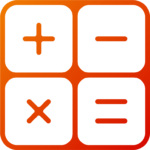
We didn’t pull this range from thin air. All these numbers are based on scrupulous research and experts with decades of experience.
A lot of articles will claim that apps cap out at $170,000 because of this Clutch survey, which reports that app development falls between $40,000 and $170,000. However, these numbers are misleading. Here’s a quick glance at the survey:
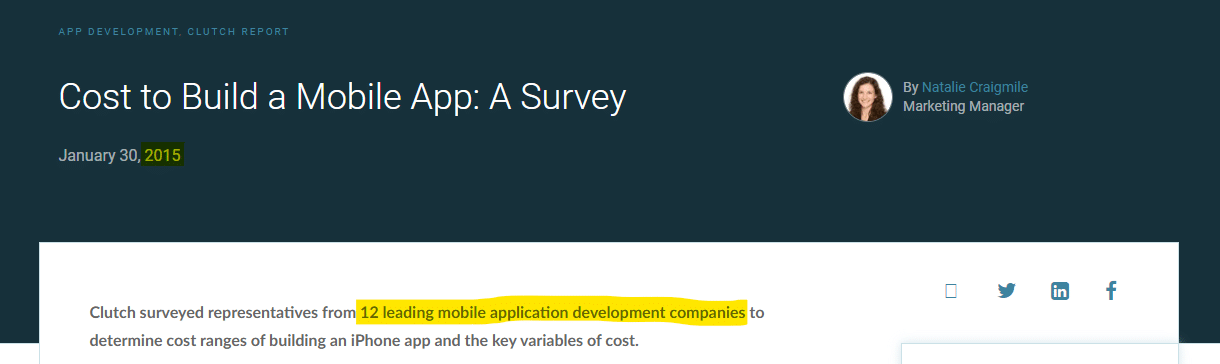
Not only are they from 2015–prices have changed a lot in the past five years–they’re based on only twelve companies who self-reported their prices. Twelve self-reported price ranges for developing iPhone 5 apps aren’t going to give you an accurate estimate.
Our figures, on the other hand, are based on ten years of experience in the app development space. We calculated figures based on every app we’ve ever built, compared it to dozens of online cost calculators from agencies of every size, and narrowed the range to include the most common 80% of cases (excluding tiny and multi-million dollar outliers). Thus, this article focuses on the app development cost for an average-sized minimum viable product built from scratch, which will cost between $75,000 and $350,000 based on complexity.
But why so expensive? Remember: experts have to sit down and build every single piece of the app. That takes time, which you are paying for. If you want your app to be really well-designed, expect to pay for those design hours. To help you grasp where all this money is going, we’ll go through each part of the development process and discuss the most expensive parts.
How Much Does An App Development Team Cost?
Meet our expert app-development team!

Of course, every team is different–a scrappy team of college students will cost a lot less than a super-experienced development agency–but figuring out your team’s rate will make it much easier to calculate app development costs.
It’s important to remember that your team will consist of a lot more than just developers. Most app development teams include a project manager, multiple front-end and back-end developers, UI/UX designers, a QA engineer, and more. Agencies also have to cover additional expenses that freelancers don’t have to worry about, which makes the overall app development cost a bit higher (though not always–read more in our Agency vs Freelance article). Finally, skill-level can impact the price significantly (likely more than any other factor). A less experienced designer, for instance, will charge much lower than an experienced senior designer.
Most agencies charge $180 to $250/hour for design and development. Some will charge as low as $50/hour, and agencies in countries with different labor laws may charge even less, but it almost always shows in the final product. You get what you pay for in the land of app development, and $100/hour is about as low as you can get before quality drops significantly. Cheaper rates may seem tempting but remember: you’re not saving money; you’re borrowing from your future self. Cheaper agencies will almost certainly deliver a much worse product that will cost you more down the line.
That being said, a premium developer with accolades and awards can run $250-$350/hr but usually have the portfolio to back up their hourly rate. Less than 1% of app development agencies charge more than $275/hour.
Once you know your team’s hourly rate, you can figure out a lot of the other app development costs. We’ll detail each step for you to help you plan.
How Much Does App Development Planning Cost?
Learn more about our super-special spec-sheet planning process.
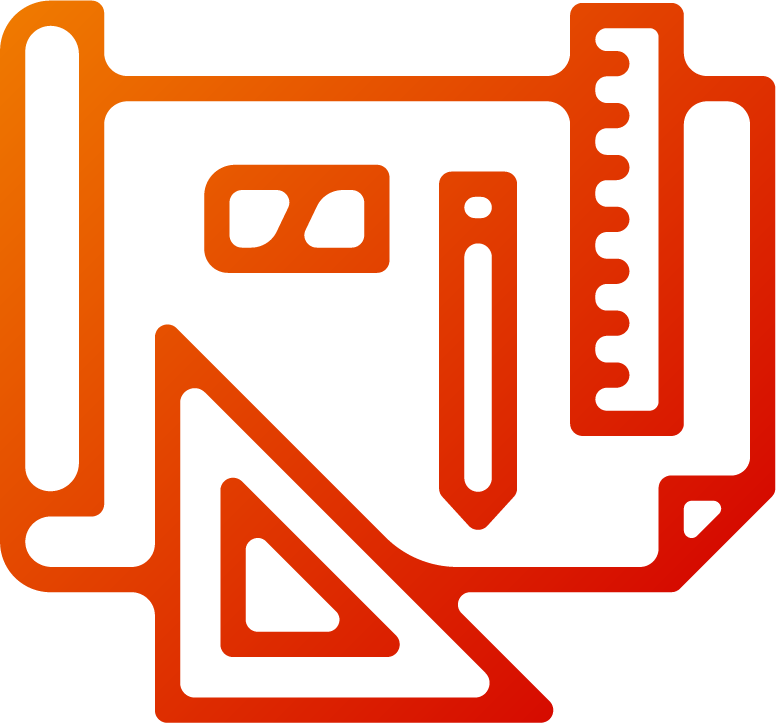
Short Answer
Pre-planning depends on the agency, but project management as a whole will usually cost 15% of the total design and development hours.
Long Answer
Every company does a different amount of pre-planning, research, and discovery. We always try to get a couple of dozen hours or research, discovery, and scope definition finished before we begin a project because it makes for a much more solid final product, but even then, research varies a ton. Some partners will come to us with concrete evidence proving product-market fit. Other partners will get together for lengthy discovery meetings where we iron out every single detail. Still, others will need us to do some extra research into certain technologies or markets before continuing.
However, there’s certainly a strong correlation between complexity and planning. Simple apps usually don’t need as much pre-planning, whereas extremely complex apps will need lots of it. That’s why we use a special process to distill all the information into a detailed project blueprint called a spec sheet. That way, we get all the planning done early and have a guide during development. It helps us measure twice and cut once, and many other agencies use similar strategies to make planing worth the price tag (if they don’t have some form of very detailed project blueprint, run the other way).
Learn more about the spec sheet process in this video!
However, each company is different. A freelance developer will likely do much less research, whereas a massive firm will probably have an entire team dedicated to researching each piece of the app. It depends on your app and your team. That’s why it’s important to budget about 15% of your app development cost for project management and planning. If your app is cheaper, so is the planning.
Pre-planning is also nice because it gives you an idea of how much you’ll pay. Our spec sheets have line-item estimates down to the dollar, which gives you a very good guess as to how much you’ll be paying–maintenance and all. However, it’s still important to get an idea of how much everything may cost beforehand so you’re not surprised by the price tag (whether pleasant or unpleasant).
After planning, you’ll usually move into some kind of design phase (which may overlap with planning). This begs the question . . .
How Much Does App Design Cost?
Learn more about the design process.
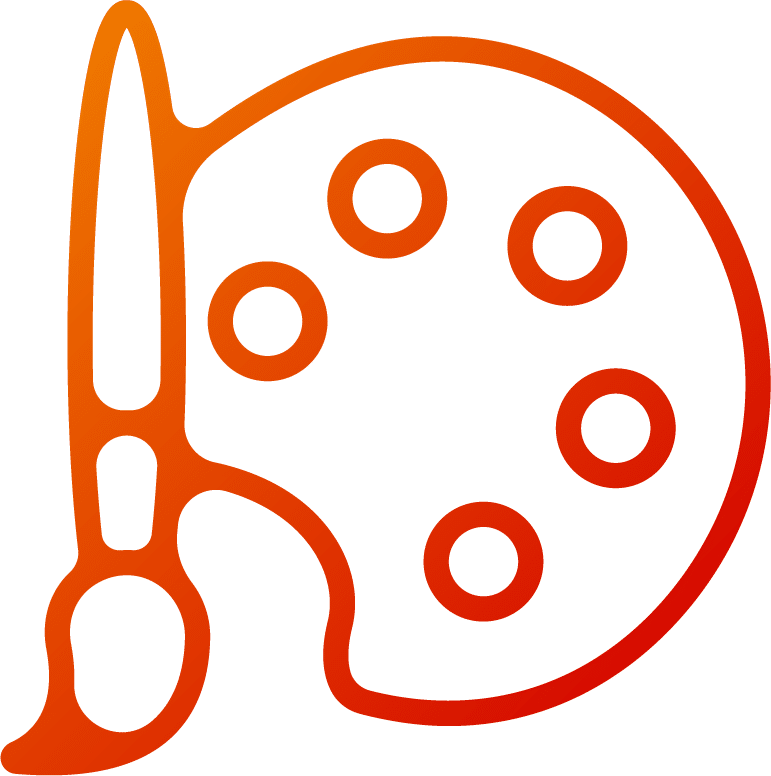
Short Answer
App design varies a lot but can take from ten to 200 hours. At $150/hour, design can cost from $1,500 to $30,000, although pricing depends on the project.
Long Answer
Ten to 200 hours? That’s a really big range! But don’t worry; there’s a good reason for that, and with just a little more information about your app, an expert can easily narrow the range for you.
Let’s start at the small end. Ten to 50 hours is only normal for smaller projects with minimal UI. In this case, the app probably only has a few screens with limited functionality. Between creating the designs and converting them into code, the design phase probably won’t take long. On the other hand, massive many-screened apps can easily take 150 to 200 hours or more. However, most apps fall into a much narrower range. A medium-sized MVP will usually take 80-150 hours to design. Of course, this range is pretty wide, but once you figure out which features you need and how many screens the app has, you can narrow it even further.
The single biggest factor when determining price is permissions. If your app has two separate UIs for different types of users, designers will essentially have to design two separate apps. Sure, they can reuse some components, but much of the design will be from scratch, which costs more money. Remember: multi-permission apps are basically two apps in one. That’ll get pricey, but some apps need two permissions. Just don’t expect to get a two-permission UI for the price of a zero-permission single-feature app.
A lot of work goes into designing an app’s interface. Each screen needs to be flowed, mapped, wireframed, prototyped, and designed in full. All of this research and design costs money, so to understand it better, we recommend reading our article on app design. It goes into a lot of the details and helps explain why the price is the way it is.
Once the design phase wraps up, you’ll move on to development. Development varies a lot and depends very heavily on your features, which begs the question . . .
How Much Do These Features Cost?
Learn more about the app development process.

Short Answer
It really depends on the feature. One feature can take anywhere from four to 100+ hours. At $150/hour, one feature can cost from $600 to $15,000 or more.
Between all your features, development as a whole can take as little as 80 hours or as long as 600+ hours. At $150/hour, development could cost from $12,000 to $90,000+.
Long Answer
And you though design had a wide range.
Development is the bulk of your bill. After all, without the code, there is no app. As a result, the price can vary wildly.
Your app development cost depends very heavily on features. A simple reusable component, some terms of service, or another basic feature may only take an hour or so. Adding a built-in setting, basic button, or form field may take only half an hour. However, lots of little features add up quickly, so be careful!
On the other hand, and admin portal can easily take 100 hours or more to build. Bigger features are usually broken up into smaller ones. We always try to divide big features into smaller parts. That way, our partners can tell exactly what we do with each hour. “100 hours to build this feature” is a lot less helpful than “five hours on this part, ten hours on that part” and so forth.
Since all these little and big features add up pretty quickly, only small apps will take as few as 80 hours to develop. These apps are usually a frontend or automation system for a business database or some other simpler system. These apps are cheaper to build because their features tend to be pretty limited, but they also tend to have higher returns. When a business turns a process into an app, it saves them a lot of time and money at a relatively lower cost.
Again, more permissions make your app way more expensive. Features add up–especially big ones–and when your app has two different sets of features for different types of users, it will get very expensive very quickly.
For many apps, these extra permissions are absolutely critical. Uber just wouldn’t work as a one-permission app. Users may treat it like one app, but it’s actually multiple apps in one package. Uber has to be more expensive, and that’s okay.
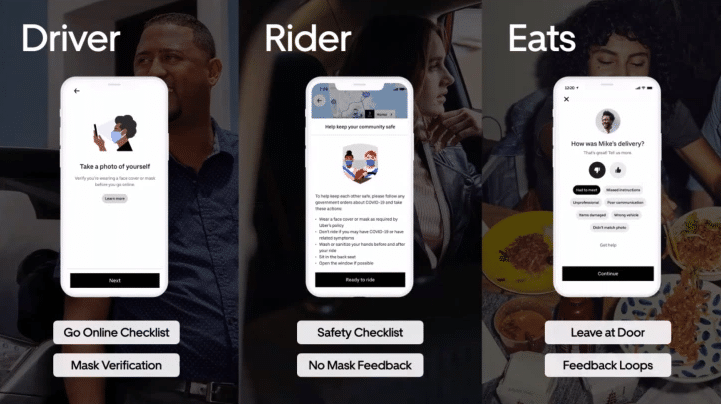
Uber has separate rider and driver apps in one package. Image from TechCrunch.
But be careful about where you’re spending your money. A banking app doesn’t need a 3D virtual avatar and mini-game; that’s tens of thousands of dollars going down the drain for a feature your customers don’t need.
The smartest strategy is always to keep the features to a minimum, then add new features over time–that’s right: an app development company is encouraging you to buy fewer features. It really makes all the difference between a $200,000 development phase and a $500,000 one.
To help you figure out the price of your app, we’ve included some common features that most apps have.
Example Features
- Notifications vary, but often take ten to 30 hours ($1,500-4,500).
- Login, again, depends, but with Cognito takes about 20 hours ($3,000) including authorization. However, it may take much longer if accounts require extra setup screens.
- Integrating a reusable component takes about an hour or two ($150-300). Integrating a 3rd-party system will take about five to ten hours ($750-1,500). Custom integrations usually take ten or more hours ($1,500).
- Location features often take ten to 20 hours ($1,500-3,000)
- Payments will usually take ten to 20 hours ($1,500-3,000)
- An additional portal will take at least 100+ hours (>$15,000)
These features are all very loose estimates. Real numbers may be much more or much less. To further complicate things, different teams will take different amounts of time to build the same feature. Coding is problem-solving, and every team will solve problems in different ways. Some teams may build Feature A very quickly and struggle with Feature B, whereas other teams may breeze through Feature B and need extra time on Feature A. The only way to get an accurate estimate is to ask the developers. They know their skills better than anyone else, and only the developer you plan to work with can give you an accurate estimate.
To learn more about how we build apps, check out our article about how we build apps, or look at some of our case studies.
Or if you’d prefer watching something, check out this short video.
But features aren’t the only piece of the puzzle. They overlap very heavily with infrastructure development. Thus, you may be wondering . . .
How Much Does My App’s Infrastructure Cost?
Learn more about AWS Development.
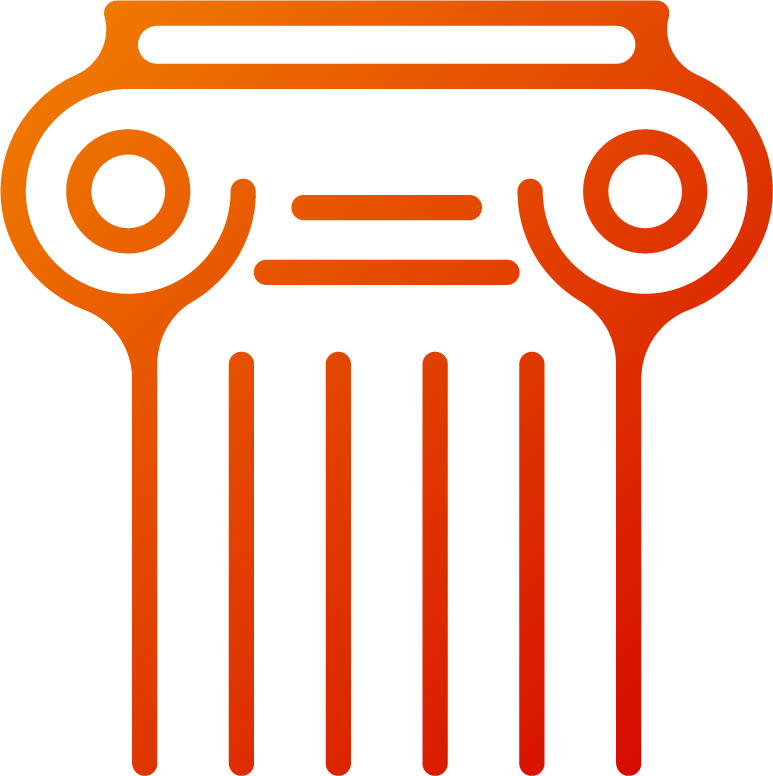
Short Answer
Infrastructure development can take from 80 to 200+ hours depending on the complexity of the backend, though it tends to hover around the 100+ hour range. At $150/hour, infrastructure development can cost from $12,000 to $30,000 or more.
Long Answer
Like development, infrastructure does vary quite a lot, although it’s usually tied pretty strongly to the complexity of the app. As a rule of thumb, if the app has lots of features (especially those dealing with databases) it’ll have a lot more going on with the backend. This also goes for feature uniqueness. If a feature is very unusual, it likely requires more custom integrations, services, and elbow grease to get working seamlessly.
Once again, extra permissions cost extra money. New features require more backend work, and new portals require new servers and connections. Thus, once again, the best strategy is to start small, and if you do need multiple permissions, don’t expect to build your app for the price of a one-feature no-permission app.
Since infrastructure can get very expensive as you scale, we use Amazon Web Services, which offers infinitely-scaleable cloud-based infrastructure as a service. Instead of buying on-premise machines, developers can pay to use space on Amazon’s many machines. Since Amazon works at such a large scale, they can take care of all the server maintenance at a much lower cost than any single agency ever could, which makes it an extremely popular option for agencies ever. Plus, the infrastructure scales up and down automatically, which saves you a fortune and makes your app much more reliable.
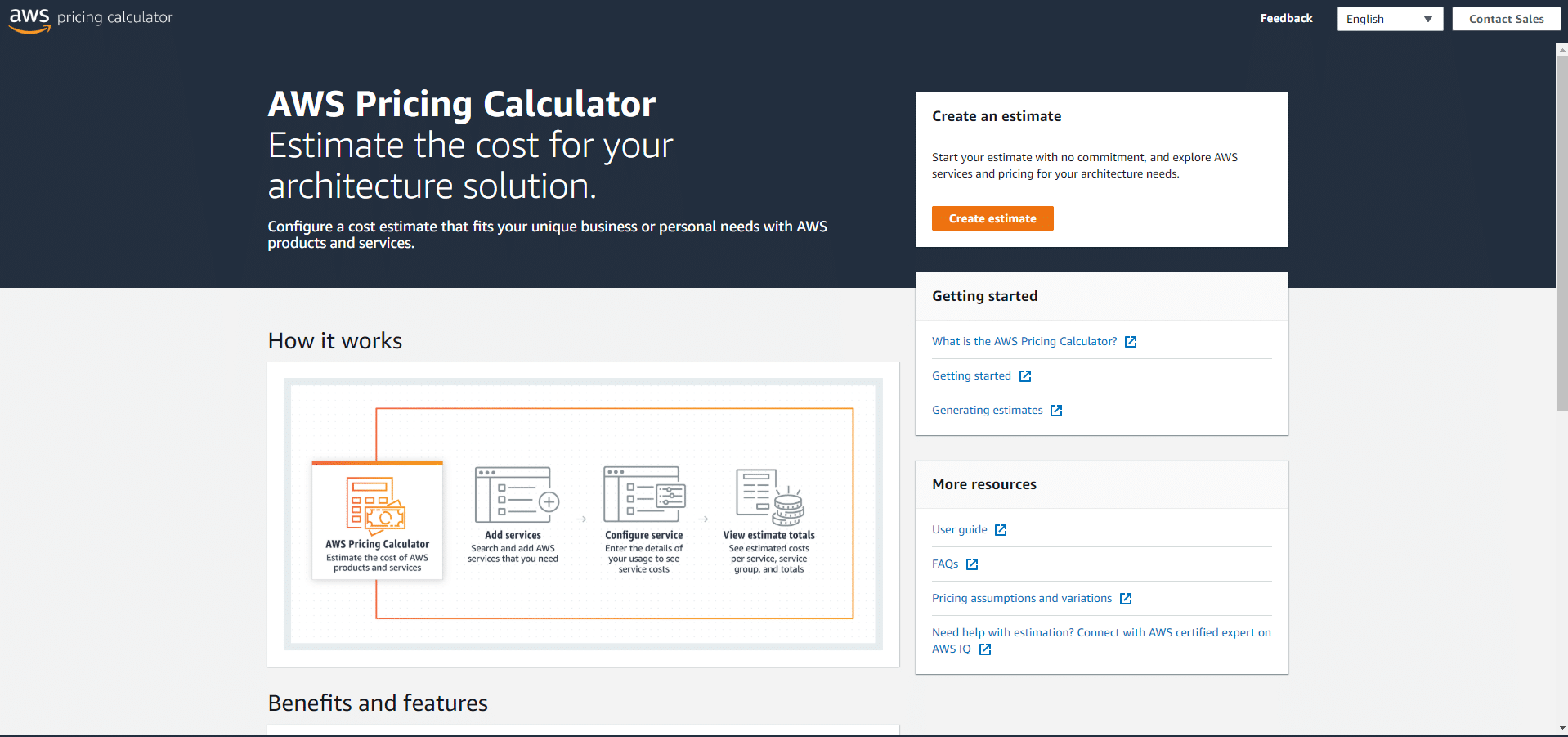
The AWS Pricing Calculator may help you figure out some of your infrastructure costs beforehand
By using AWS, agencies save a lot of development hours and drive down the cost substantially, but there’s still a lot of work to be done. Back-end developers need to weave together all those APIs and services with lots of custom code. They need to write functions, stick together services, and make the entire app work behind the scenes. It takes time, and if your app is more complex or needs more databases, it will take more time.
Your app development cost doesn’t stop here (though they do get a lot smaller). Once the app is done, QA engineers need to test it for bugs and make some patches. This begs the question . . .
How Much Does App Testing/Quality Assurance Cost?
Learn more about how we test apps.
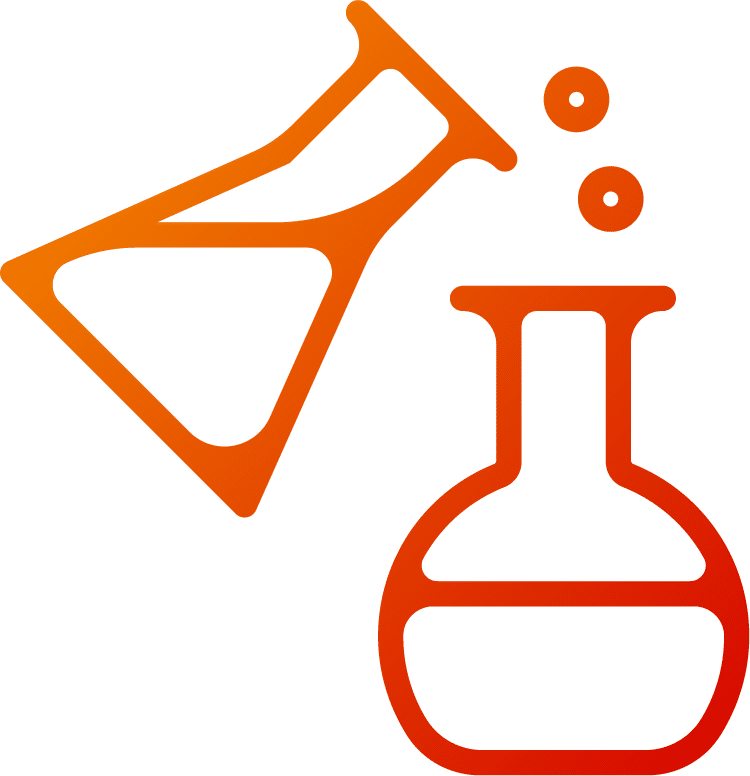
Short Answer
Testing and quality assurance usually costs 25% of the total programming cost.
Long Answer
This section is pretty straightforward: before launching an app, you need to test it. Otherwise, you could be releasing an app that doesn’t even work. Even the world’s best programmers have bugs in their code; it’s a normal part of development. Thus, every app will have a QA period for removing those bugs.
Every QA process is different, and every QA engineer has different preferred ways of testing things. But as a rule of thumb, complex apps take longer to test. That’s why QA will usually cost about a quarter of your total programming cost (including front-end, back-end, and infrastructure development).
Here’s the important part: QA can get expensive. Spending 25% of programming hours on QA is recommended for MVPs that you need to get to market as soon as possible. If you want your app to be completely bug-free, you’ll need to spend a lot more on QA. programmers could easily spend the same amount of time testing as they do coding, but such a thorough QA will cost 100% of the total programming cost and take just as long. Most companies don’t have time for that, especially when rushing a product to market. Just don’t expect a bug-free app on 25% QA, and if being bug-free is more important than speed, expect to pay much more than 25%.
But wait! There’s more. What if things go wrong before launch?
How Much Should I Save for Contingency?
Learn more about launching an app worry-free.
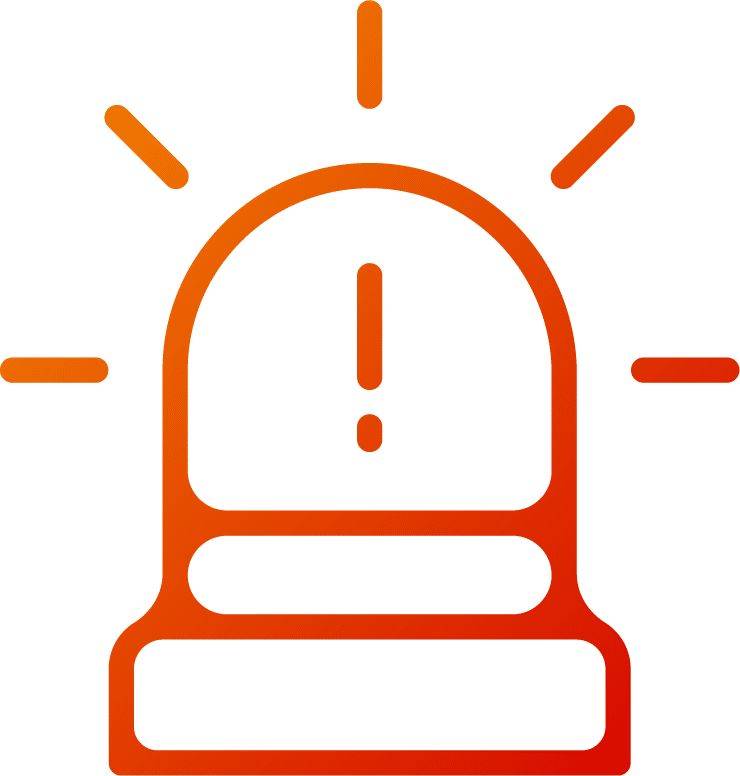
Short Answer
Expect your developers to charge an additional 25% of the total programming cost for contingency in case anything goes wrong or takes longer than expected.
Long Answer
Sometimes, projects take longer than expected. Sometimes, something goes wrong. While every agency prepares for the worst in a different way, most will have some sort of contingency payment at about 25% of the total cost of programming.
How Much Does App Maintenance Cost?
Learn more about app maintenance.

Short Answer
Maintenance will run you anywhere from 15-20% of the original app development cost each year.
Long Answer
We’ve said it before and we’ll say it again: budget for app maintenance!
Many people fail to consider maintenance and feature additions as part of the price tag. In fact, too many people forget that it’s part of the process altogether. However, maintenance and feature addons are arguably the most important part–especially in iterative development–because they allow you to slowly morph your app into an exact fit of the customer’s needs.
Even if you don’t want to improve your app for some reason, other coders won’t stop. Android and iOS are going to change; your code needs to stay compatible. Hackers are going to keep trying to break into secure systems; your code needs to stay secure. The app ecosystem is constantly evolving, so your app needs to keep moving to stay alive.
Speaking of staying alive, there’s a lot more to keeping your app running than just some stagnant code. The app’s backend runs on a bunch of servers and databases, which take time, effort, and money to run. Part of the maintenance bill covers those databases. Depending on the complexity of your backend, your app may need more or fewer servers, which will impact the maintenance costs. That’s why most developers calculate maintenance based on the original app development cost: maintenance bills scale with complexity.
Remember: an app isn’t a one-and-done product. It’s a living, breathing organism. Treat it like one and give the proper care it needs. To learn more, read our article about the cost of app maintenance to dive into more nitty-gritty details, or read about our maintenance process to learn more about what it entails.
Now, we’ve thrown around a lot of big numbers and price tags. Sounds expensive, doesn’t it? How can you save a few bucks without ruining your app? Keep reading, because there’s definitely a right and wrong way to save money on app development.
How Do I Reduce My App Development Cost?
Learn more about money-saving app development strategies.

Short Answer
Be strategic instead of cheap.
Long Answer
The best way to save money on app development is not to cut corners. Too often, we see people that want to skimp on design, cut out research and planning, scrap analytics, or rush into projects without establishing proper product-market fit. Let us be very clear: cutting corners won’t save you money. Good app developers include these steps for a reason: to make your app better. If you skip planning, your app won’t fit your expectations. If you skip analytics, you’ll have no idea how to properly maintain your app. And if you don’t have product-market fit, no one will use your app. Hours spent on research, planning, and design may not contribute lines of code, but they’re absolutely critical for building an app that people actually want to use.
In Fyresite’s ten-year history, we’ve learned that the number one best way to save money is to iterate. Start with the most basic MVP you can make using. No matter what you do, don’t skip the research, planning, analytics, or growth stages. Instead, cut back on features. Build the most basic bare-bones app you can and improve it over time. That way, even if you’re building a multi-permission app, you won’t be wasting money.
At first, it may seem pricey, since you’re paying for lots of planning and research up-front. However, even your upfront app development cost will drop. By building only the most basic app you can, you’ll save money on features your customers may not even want. Then, once the MVP is finished, you can test it and see what your users like and dislike. That way, you grow your app in exactly the right direction. With proper agile development and continuous integration, your app will be miles better and cheaper than a colossal bundle of useless features. It may take longer, and that extra planning may cost a bit more upfront, but you’re saving countless hours and a near fortune in the long run. Trust us: we’ve seen enough apps to know how to save money, and strategy is way more effective than corner-cutting.
But what about your specific app? How much will it cost?
How Much Will MY App Development Cost?

After reading an entire article about how much app costs can vary, it should come as no surprise that an article can’t predict how much your specific app will cost. Sure, it can give you the tools to make a decent guess, but it’s hardly enough. For a more accurate picture of how much your app will cost, fill out the form below and our team will give you a free consultation.