Shopify Inbox is Shopify’s own one stop shop for customer interaction. Using this, merchants can customize a chat box to talk to browsing customers, while also allowing you to see messages from customers from other channels all in one place.
Stop! Do you have Shopify? No? Do you want it? Yes? Then reach out to us! Contact us to see if we’ll be a good fit to migrate you or create your Shopify site.

What Does Shopify Inbox Do?
When adding functions to your Shopify store, it’s always important to check that it will be actually useful. So let’s break down what Shopify Inbox actually does.
Online Store Chat Box
One of the most exciting features of Shopify Inbox is the online store chat box. The online chat box allows you to connect directly to your customers, addressing their concerns right there. This chat box can be customized to match the color and style of your Shopify store. You can use it on desktop or mobile. The language will automatically match the language of your theme, automating to English if no language is specified.
When a customer messages your store, they will be asked to add their email. This allows any chat response to be sent to their email if they have left the site. The conversation will be saved for one week, allowing you time to respond.
Another way Store chat can be used is order lookup. A customer can access the chat box, click “Can I get an update on my order?”. They will then enter their email address and order number, and be able to see their order status.
Shopify Inbox also allows you to set up three saved responses for the chat box. These are:
First reply, which is a customized reply that either displays or is sent when a customer accesses your chat box. This message is customizable, and you can even customize different messages depending on the time, allowing a different message during business hours than after.
Quick replies are customized message shortcuts for common phrases that customers use.
The last one is instant answers. Instant answers are customized answers to common questions that are sent when a customer clicks on the corresponding question.
You can access the saved responses from your Inbox dashboard in Shopify Admin.
Store chat is not automatically enabled. If you want to enable this feature, you need to activate it in Shopify Admin.
Conversation Metrics
Conservation metrics tracks important metrics for Shopify Inbox. These are as follows:
New conversations, which are the number of new conversions started within the date range.
Conversations with replies, which is the number of conversations with replies within the date range.
First response time, which is the average response time to new conversations within the date range.
Conservations with sales, which is the number of conversations within the date range that generated sales within 7 days.
The date range is automatically set to 30 days, but can be changed to today, yesterday, last 7 days, last 30 days, and last month.
With this information, you can learn more about your customer behaviors and see how effective Shopify Inbox is for your business.
Inbox Notifications
One other benefit of Shopify Inbox is having all your customer interactions easy to find in one neat area. If a customer emails you, or messages you through Facebook Messenger, then you can see and respond through Shopify Inbox. When you respond, it will automatically send through on the platform that your customer reached out from.
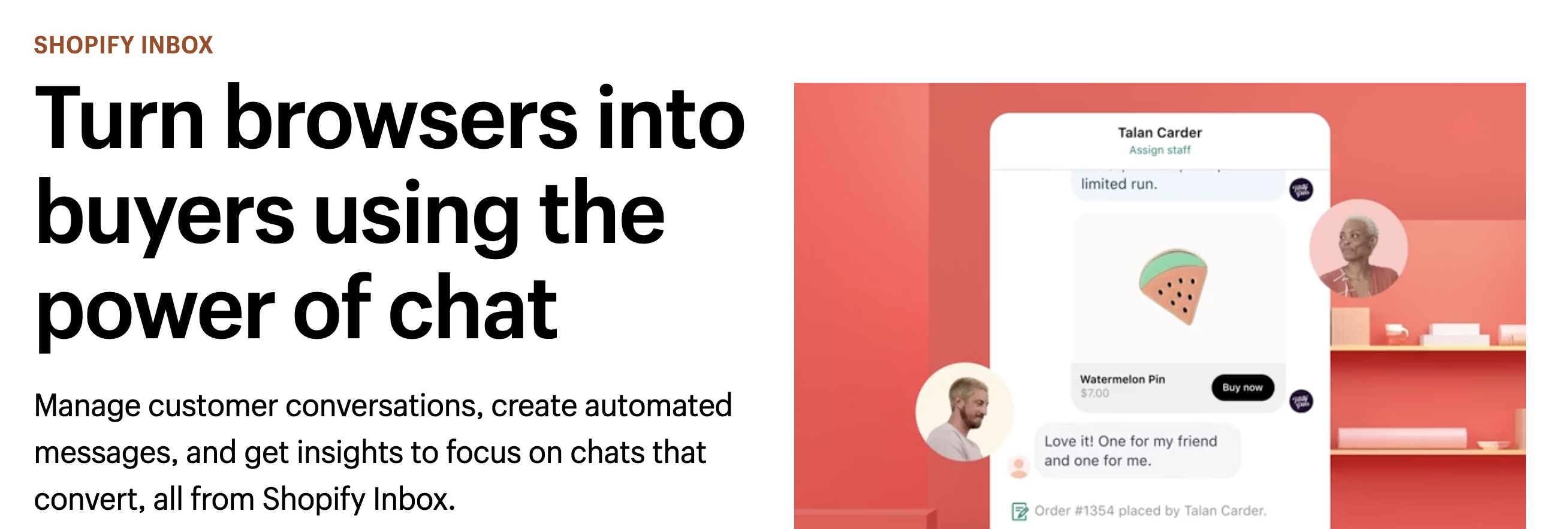
Who Can Use Shopify Inbox?
Shopify Inbox is available to all Shopify Merchants. Merchants just need to install the app from the Shopify App Store and enable any features they want, such as the chat box.

Want Shopify?
Are you an eCommerce merchant wanting to migrate to Shopify Plus to take advantage of all the exciting features? Put your trust in Arizona’s first Shopify Plus partner. Reach out to Fyresite today.