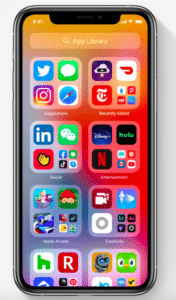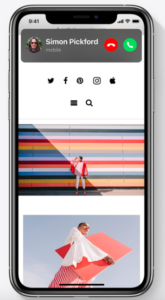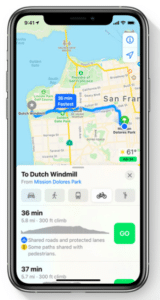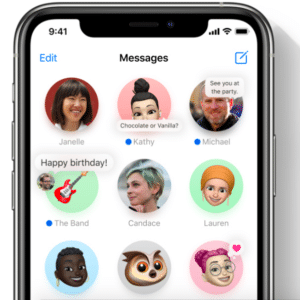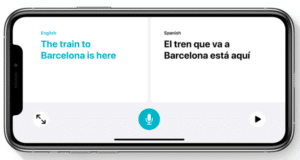During the WWDC 2020 Keynote, Apple announced IOS 14 will be released in the fall of 2020.
Apple didn’t introduce many mind-blowing new features. Instead, they really focused on how to quickly get you what you need and improve the way you get it.
Let’s take a look.
App Library
This new home screen layout is something we’ve never seen from Apple before.
The app library takes all your apps and automatically organizes them by category for easy navigation. If you’d prefer to see all your apps in alphabetical order, just click on the App Library search box.
Home Screen Widgets
Okay, these home screen widgets are pretty cool. Some widgets can change throughout the day, depending on what you use the most and when. You can get key information at a glance, and it doesn’t need to take up the full screen because you can choose the size of your widget.
Though widgets are currently Apple created apps only, third party creators will soon create widgets for their apps as well.
App Clips
Do everything you need to do, but cut the time doing it. With app clips, you can use key features of the app without even opening it. Pretty cool, right?
Compact Calls
Now you’re able to keep scrolling through twitter as you ignore the load of spam calls you get throughout the day. With IOS 14, calls are compact and at the top so you will have access to your phone while its ringing. Finally! Thank you Apple.
Picture-in-Picture
Now, you can use apps without having to pause videos or Facetime calls. This allows you to watch Youtube, stream videos, or play media off your camera roll without you having to pause it.
Siri’s New Look
Instead of taking up the whole screen, Siri allows you to stay focused on whatever you’re doing while she works her magic. In this new, compact look, Siri also has better web answers and has expanded her library of knowledge. You can also send voice memos through Siri.
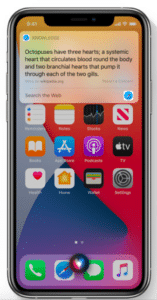

Other fun key features IOS 14 brings include:
- Approximate location – This way you can better protect your privacy when using certain apps.
- Set a default browser and default email app in your settings.
- New ways to organize and filter photos and videos.
- Sharper document scanning with the Notes app.
- Reminders app has a smart suggestions update which will suggest reminders based on your usage.
- Enhance your sound with the new audio recordings update. You can also organize your audio files.
- Weather will keep you better informed on severe events and will show weather charts.
Privacy Updates
Now on Safari, you can click on the Privacy Report button to understand how the website treats your privacy.
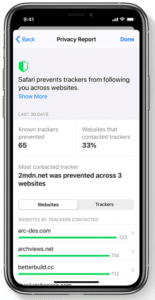
On the App Store, you can see how apps treat your privacy before you download them.
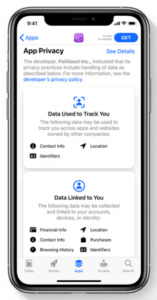
There will also be an indicator light so you’ll know when your microphone or cameras are recording.
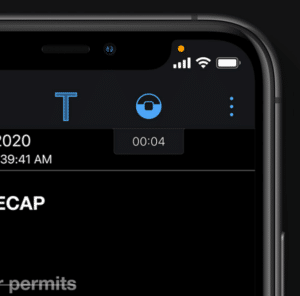
And finally, the most interesting privacy update. Participating apps have decided to merge apple accounts with your app accounts. The purpose is to have one less password to remember.
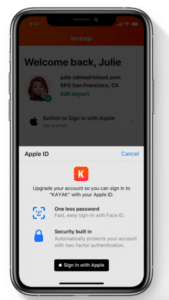
Your Favorite Apps are also Getting a Makeover…
Maps
Maps is getting a ton of cool new features.
There is now cyclist routes, bike paths, trails, stairs, and side streets. Now when you travel, you’re getting the best possible routes.
If you have a smart car, you can now be mapped by a route which will take you to stations that charge your car by the time you’ll need it.
They’ve also partnered with travel editors and guides around the world to create “Guides” which you can bookmark for any location so you can see what they recommend around the area.
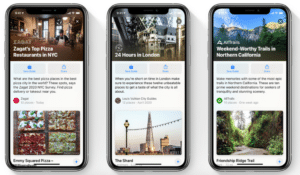
Messages
Messages has added a ton of new features that are really helpful if you’re social.
Now, you can pin conversations to the top of the screen. They show a preview so you’re able to decide which is important to get to first.
Group chats are getting big updates!
You can change the icon for a group chat.
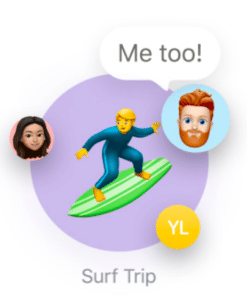
You can mention someone directly so if they have the group chat notifications on, they’ll see when they’re being spoken to. 
And finally, you can have inline replies. This way you can have threads and focus on what’s important.
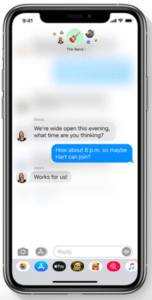
Memojis are also getting an upgrade. Now there are more characteristics in their library so that everyone can customize to fit themselves.

You can even add a surgical mask! How 2020 of IOS 14.
Translate App
We’ve seen various translation app and now Apple has made their own.
Conversation mode allows you to have a conversation with someone and get a direct translation in real time On-device mode also allows for you to download languages so you can use them without using data.
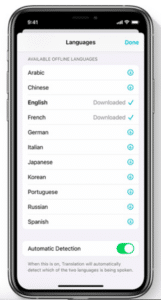
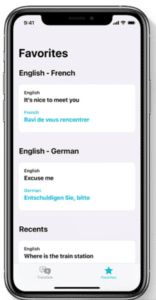
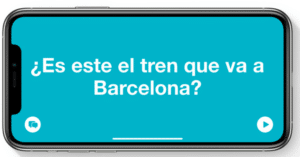
There is also a favorites tab for bookmarking phrases and attention mode so you can grab someone’s attention in an easy-to-see screen.
Home App
The home app gives you a slate where you can see all your home functions as you’ll most likely need them. Change your lights, lock your door, and everything in between within the app.
Your doorbells will also be able to identify faces by connecting with your photos app and recognizing the people you’ve tagged. 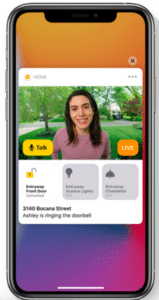
AirPods are Getting an Upgrade too
AirPod users, brace yourself. IOS 14 introduces Automatic Switching, a feature where your AirPods detect you switching your devices, and move to the device as you do. This is perfect is your constantly switching from your phone to your computer. But this isn’t the only cool feature Apple has cooked up.
The simplest upgrades can sometimes be the best ones. Apple adding a battery notification when your AirPods are dying is a prime example of that.
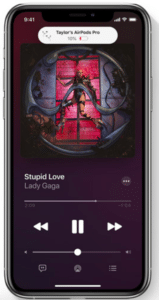
AirPods are also getting a sound upgrade with spacial audio. Hooray for surround sound!
Lastly, you can connect AirPods to your Apple TV.
Features on Features
With Apple introducing IOS 14, you can mainly expect a bunch of add-on features that make apps easier to use. While not having many new functions, Apple spent time focusing how to improve current functions and make them more accessible in a quicker way.
All photos courtesy of Apple.