It’s easy to see the benefits of infinitely-scalable, pay-as-you-go cloud-based AWS infrastructure–it’s the transition that’s tricky. But don’t worry! If you plan things out, AWS migration can be as exciting as it is lucrative.
Why AWS?
Amazon Web Services is a powerful tool in the hands of an experienced user. With just a bit of well-made code, you can deploy enterprise-level, fault-tolerant technology that can service millions of users. It’s secure, reliable, and remarkably cost-efficient at every level.
However, all these features are only icing on the cake. The best part about AWS is that you don’t have to set up a physical machine yourself.
Pretty cool, right?
But what if you’re already using big, clunky physical machines or some other less reliable cloud-based service? How do you move from your old infrastructure to something new? Is AWS even the right choice?
In this post, we discuss some key points you might want to consider if you’re looking at migrating your existing infrastructure to AWS.
Availability and Redundancy
How fault-tolerant does your infrastructure need to be?
AWS ensures that your infrastructure won’t go down, but those configurations aren’t always cheap.
The most reliable and fail-proof setups are always redundant. If one machine shuts down, the others will keep on chugging.
That’s what makes Amazon S3 so reliable: it stores your data in three separate physical locations. Even if an entire availability zone shuts down, your data is safe in the other two.
However, more machines cost more to run. As a result, extra redundancy can get expensive.
That’s why S3 also allows you to store data in a single availability zone instead of three. While you lose redundancy, you save money.
You can also save money by accessing your data less. Long-term storage is cheaper but slower.
Between availability and redundancy, your pricing plan can change significantly. You can find more details on the S3 pricing page, but here’s the jist: S3 Standard costs about $0.026/GB, S3 One Zone costs about $0.0152/GB, and S3 Glacier Deep Archive (which should be reserved for long-term backups) costs only $0.002/GB.
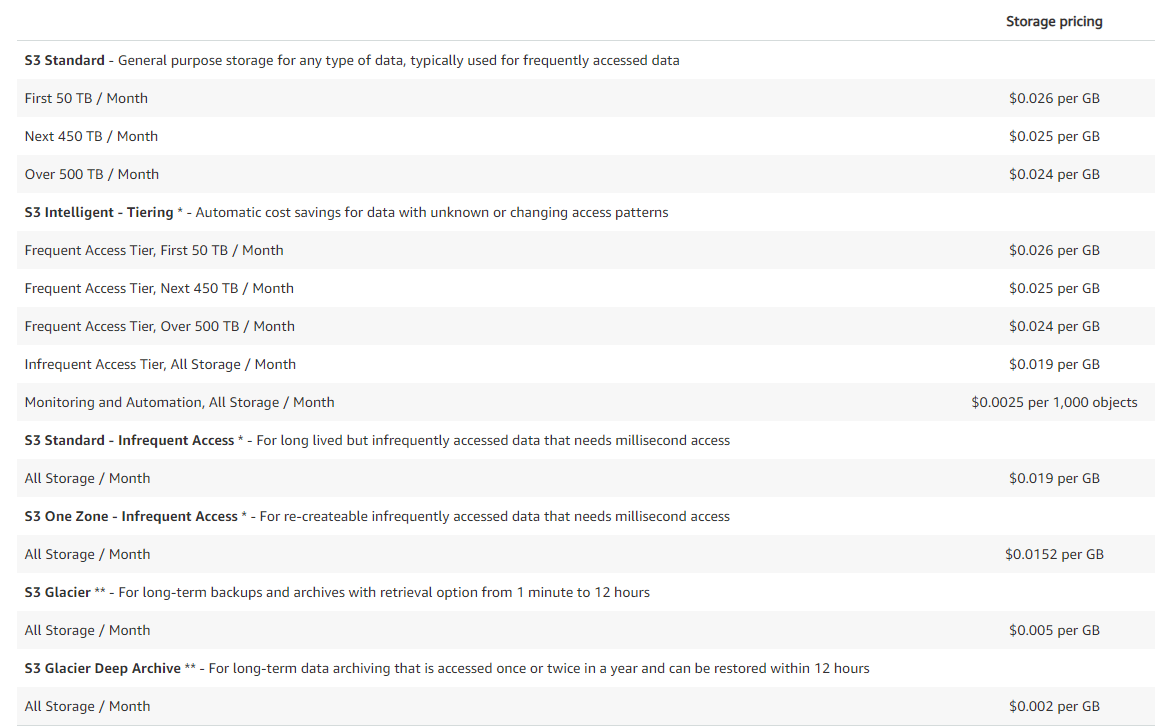
See how the price can change with use?
Before migrating your data, consider two factors: risk and cost. Is the massive risk reduction worth the price tag? In most cases, the answer is certainly yes. However, careful consideration can save you money and make your AWS migration painless.
Business Agility
How quickly do you expect things to change?
If your product is stagnant, it’s dead.
Your system, application, or website should always be changing quickly–even if you’re only adding minor tweaks. But not every company changes in the same way or at the same rate. The way your business evolves should be reflected in the way its infrastructure is built.
For instance, a fast-paced agile startup may need lots of new features fast–especially as its user base grows. A little extra work beforehand can go a long way.
Does that sound like your company? AWS has you covered. Amazon has a number of agile-friendly developer tools and technologies that speed up iterations, streamline tests, and automate code deployment.
These tools do take time to configure and set up properly, but the benefits can be enormous. Services like CodePipeline will significantly decrease the time it takes to release new features and updates, which allows you to meet your user demands more efficiently.
If agility is important to your business model, the extra tidbit of up-front work is well worth the countless hours saved in the future. Plan your AWS migration to optimize agility.
Productivity
How can new technology increase efficiency?
If you plan to migrate your infrastructure to AWS, chances are you want to amp up your productivity.
With a helpful dollop of technology, your productivity can go way up. AWS has many tools to help you integrate physical assets into the cloud. Consider which ones are the best for your business.
AWS Direct Connect
 Wireless connection isn’t right for everyone.
Wireless connection isn’t right for everyone.
With AWS Direct Connect you can physically connect your WAN/LAN directly to the AWS cloud. This direct connection bypasses the internet altogether for a secure, high throughput, direct line into the AWS Network.
AWS Simple WorkFlow Service
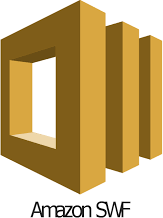 Don’t just move your business to the cloud. Intertwine your business logic with cloud-based infrastructure.
Don’t just move your business to the cloud. Intertwine your business logic with cloud-based infrastructure.
AWS Simple WorkFlow Service maps and tracks business, such as shipments and returns. You can use a combination of both manual and automated triggers to easily integrate your flow with AWS.
AWS Marketplace
 Need some different digital assets? Find them on the AWS Marketplace
Need some different digital assets? Find them on the AWS Marketplace
The marketplace is great for quickly deploying a variety of machine configurations. There are a variety of great AMIs available on the AWS marketplace. Choose from free and paid machine images from basic Linux Servers to fully hardened Bastion Hosts.
AWS CloudWatch

CloudWatch allows you to easily monitor key performance indicators of your deployment. You can configure dashboards, automate alerts, and more.
Not all of these technologies are for everyone. However, a couple of them may significantly improve your business productivity. Consider your productivity shortcomings and how AWS can help you overcome them.
Security
Are you doing everything you can to protect your business?
AWS is, without a doubt, extremely secure. But the specific security measures for every company’s infrastructure will be a little bit different. Here are a few of the main services you should use to secure your infrastructure.
Identity Access Management
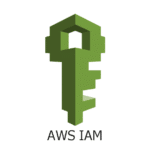
A hacker is never as dangerous as a rogue employee or an insider with too much access, especially in a big enterprise. IAM solves this problem by giving your employees only the exact access they need.
IAM gives your AWS backend fine-grained permission levels. You can even configure roles and policies to provide fine-grained access to each resource in your AWS deployment.
Especially if you run a large company with lots of employees, IAM will keep your infrastructure secure and accessible.
Web Application Firewalls

What’s security without firewalls?
Web Application Firewalls shield your infrastructure by stopping unauthorized or invalid traffic. Use it to filter requests, block DDOS attacks, and more.
Network Access Tools
Seize control of your own network when you start your AWS migration.
Control network access with Private VPCs, Security Groups, Network ACLS and more. At every layer, there are tools to control who can access your services. Take advantage of them to secure your data and decrease risk.
Compliance
Do you need to be HIPAA or PCI compliant?
Depending on your industry and the type of data you handle, your company may need to comply with certain legal standards. AWS makes it easy; it offers PCI and HIPPA-compliant infrastructure so good that even the Department of Defense can get on board.
Depending on what standards you need to follow, your infrastructure will look a little different. You can learn more about AWS HIPAA compliance on their website. Make sure you consider all the relevant regulations when you migrate to AWS.
Hands-on Management
Are you currently using a managed hosting service or platform as a service like WPEngine or Heroku?
AWS has a huge variety of uses. Sometimes, we get so excited about large-scale infrastructure that we forget it’s just as useful for smaller projects, like hosting a WordPress website.
However, if you’re migrating your website–or any other system–to AWS, a few things may change, especially if you’re using a managed service like WPEngine or Heroku.
These services are great because all the hard maintenance work is done for you–you can read more about managed WordPress hosting in our blog post. But if you move from managed hosting to AWS, you will lose some of those perks. This means you become responsible for updates, security, backups, development, and deployments. While AWS does provide a few tools, a lot of the work needs to be done by you or your developer.
This change isn’t bad, and it gives you a lot of room to custom-fit your infrastructure to your business. Either way, you’ll want to consider whether or not your team has the requisite skills to manage the infrastructure before you begin your AWS migration.
Legacy Support
Is your current infrastructure really what’s best for your product?
If you’re migrating to AWS, chances are that you need a tech upgrade.
AWS offers over 90 different services that can be combined to suit the needs of your business. Many of these services are capable of reducing costs while increasing performance. Rather than just migrating your current infrastructure, consider the pros and cons of upgrading to new technology.
Cost Optimization
How do you expect your traffic to change over time?
AWS only charges for what you use. That means if your application experiences just a few traffic spikes a year, you can scale down automatically. That way, you aren’t paying for machines that aren’t running.
If you expect your application or product to rapidly scale, take advantage of the AWS serverless architecture. A proper serverless design can ensure your customers never experience outages due to overloaded infrastructure.
If you have consistent traffic, you can pre-purchase reserved instances at a significant discount for 1 and 3-year terms. This allows you to reduce your costs even further while still leveraging auto-scaling technology for periods of high traffic.
That’s what we love about AWS infrastructure: it really is custom-fit to your company
Certified AWS Partner
Fyresite is a Certified Partner of Amazon Web Services offering development, migration, and maintenance on AWS infrastructure. If you need any help moving your software infrastructure to AWS, please drop us a line through our contact form or call us at 888.221.6509.
