Shopping is rapidly moving online, meaning eCommerce is no longer a luxury; it’s now a necessity. If you don’t have an eCommerce site yet, we highly recommend exploring the two major platforms: Shopify and WooCommerce. But Shopify vs WooCommerce isn’t a simple battle. It’s a complex, nuanced brawl, but not one without a winner. We used to offer both Shopify and WooCommerce services, but over time, we’ve learned how powerful Shopify can be — now we’re proud Shopify Plus partners. However, even with this clear favoritism, we acknowledge that the answer isn’t always clear (and as much as we love Shopify Plus, it’s not for everyone).
To find out which platform works best for your business, we’ll go over the most important differences and how they impact your site. Learn more about Shopify vs Shopify Plus and the difference.
Overview
Both Shopify and WooCommerce are game-changers. But picking the best solution isn’t all black and white (or green and purple).
It’s like picking between a jeep and a convertible. Both get you from point A to B, but the best option depends on your specific needs.

If you need an easy-to-use, all-in-one eCommerce solution, Shopify is the platform for you. All the hard maintenance work is done behind the scenes, enabling you to focus on selling your product.
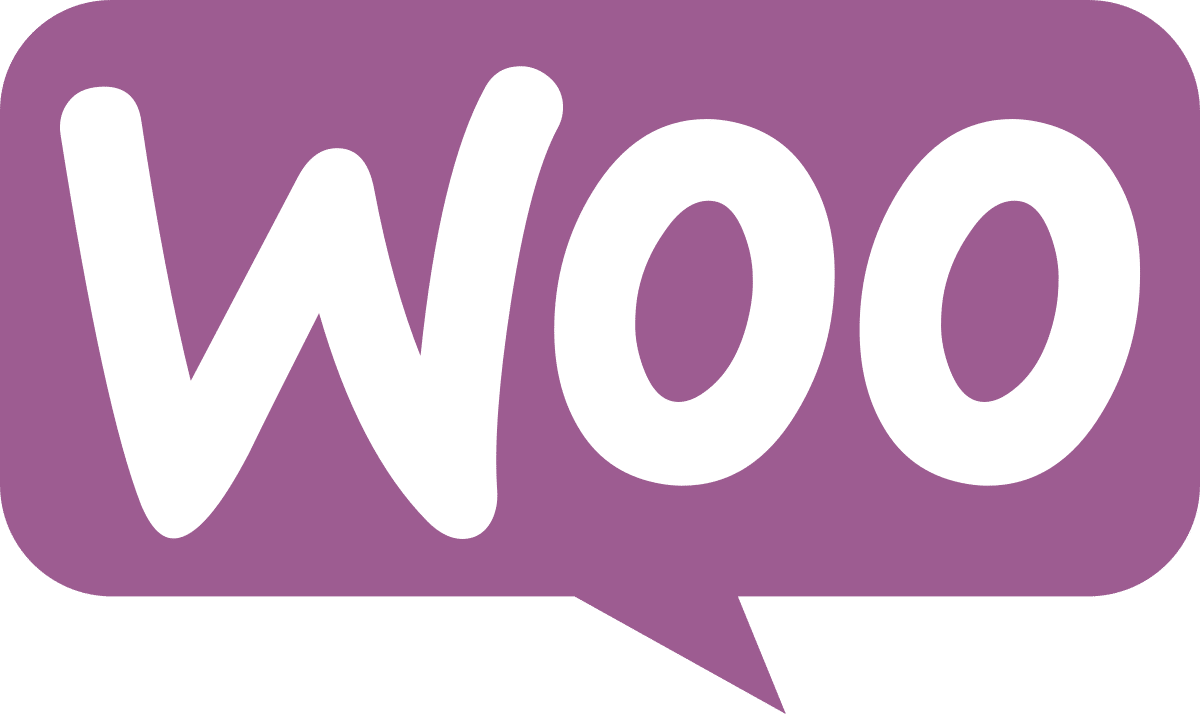
If you need a powerful, customizable eCommerce upgrade to a WordPress website, WooCommerce is the right option for you. It’s an open-source, heavily-customizable plugin that you can add to an existing WordPress website.
These differences aren’t random. They’re caused by several fundamental factors that make each solution unique. Let’s explore those factors in detail.
Shopify vs WooCommerce: Hosting
The most notable difference between Shopify and WooCommerce is the type of hosting. Shopify is a hosted service, which means your website is maintained by a provider. WooCommerce, on the other hand, is self-hosted, which means it plugs straight into WordPress.
Pros of Hosting
Of course, hosting has many benefits. Since someone else takes care of all the maintenance, you can rest assured the framework will stay up to date. That means you’ll receive all the newest features and security patches instantly. Your website will be cutting edge and secure at all times.
A hosted platform is especially nice if you’re new to building an eCommerce website. You gain access to updates and a speedy content delivery network without any extra work on your end.
Plus, if anything goes wrong, you can always call Shopify’s renowned customer support. Hosted services like Shopify are a brilliant, hassle-free solution.
Cons of Hosting
A hosted platform isn’t for everyone—especially if you want more freedom customizing your eCommerce platform. You have to abide by Shopify’s rules and regulations, which can be an issue if your product sits in a grey area.
CBD is a great example. If you want to sell CBD products on Shopify, you’re at the mercy of its extensive CBD regulations. WooCommerce has a long list of CBD regulations, too, but they only apply to certain Automattic services, such as WooCommerce Shipping and WooCommerce Tax. If you use the open-source WooCommerce software, these guidelines don’t apply. For that reason, WooCommerce promotes itself as the CBD-friendly platform.

But even if you aren’t selling CBD products, a more malleable and less restrictive platform may have a strong appeal.
Neither option is a clear winner of 100% of the time because the best solution depends on your business. If you already have a fully-fledged WordPress website and want to add a customized eCommerce platform, WooCommerce is a smart choice. But, if you want a fully-supported feature-rich service, Shopify may be better. Hosting comes with numerous pros and cons, so the best option really depends on your business.
Overall, though, we do find ourselves recommending Shopify over WooCommerce in most scenarios (especially with Shopify Plus). The market as a whole is shifting towards managed SaaS models, and WooCommerce isn’t future-proofing fast enough.
Shopify vs WooCommerce: Development
Another major difference between the two platforms is development. Shopify is more of a do-it-yourself platform, while WooCommerce usually requires a developer (though not always).
Shopify Development
At its core, Shopify is built for DIY eCommerce. It has 70+ great free and paid themes, each with multiple styles and variations. After selecting a theme, you have plenty of room to customize fonts, colors, images, and more to make it your own.
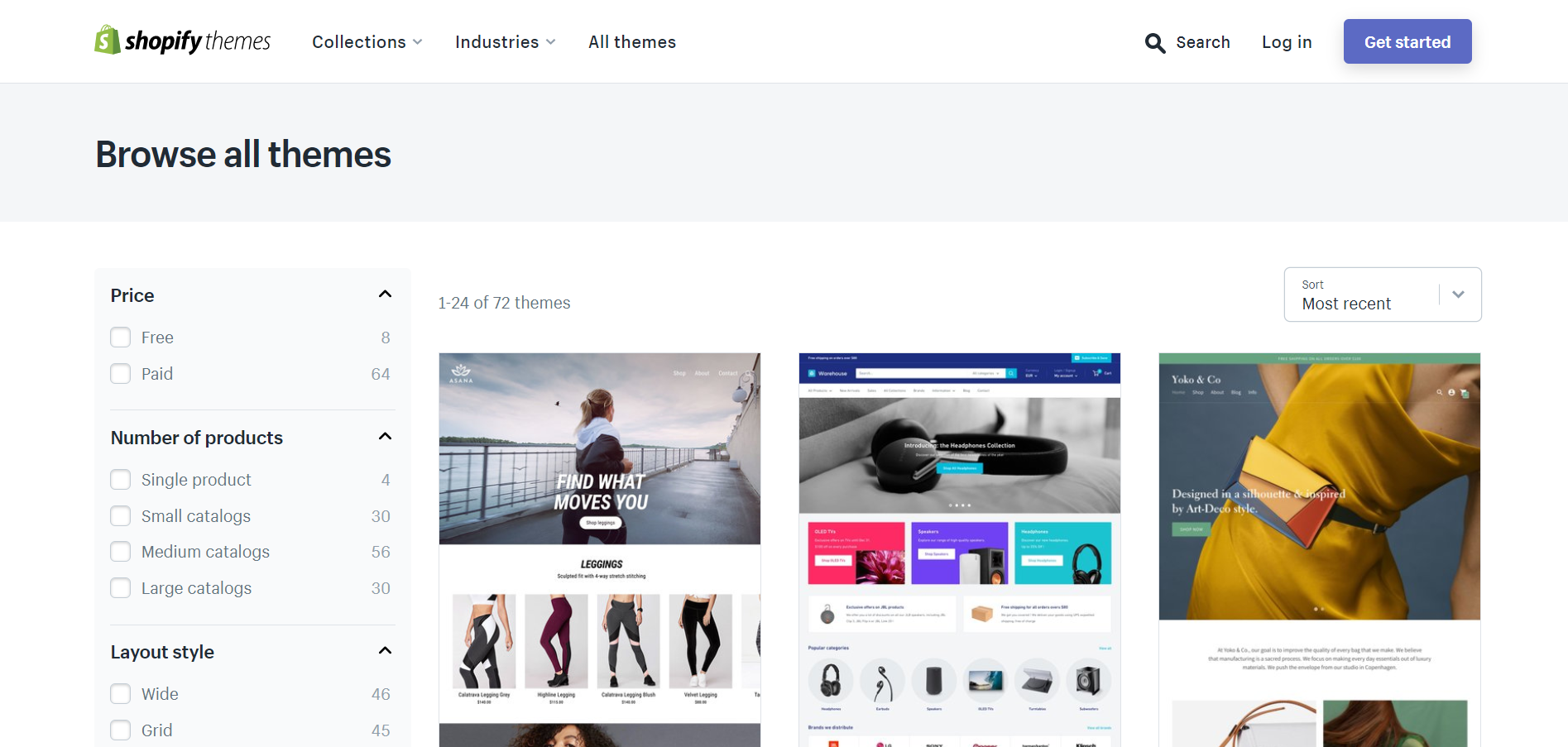
No matter the theme, your website will run at lightning speeds. That’s because Shopify uses its own language, Liquid, to access template variables faster. Liquid, which is written in Ruby, makes it really easy to develop new templates without knowing the ins and outs of the backend. The syntax is also surprisingly simple to understand for non-technical users.
While this unique template language makes DIY development easier, it makes customization much harder. Shopify has limited out-of-the-box functionality; therefore, complex product features will probably require custom development. But custom development isn’t easy. Since Liquid is specific to Shopify, 3rd-party developers are more expensive and in short supply. As a result, custom Shopify development can range from $100 to well over $200 per hour. But for that speed boost? It’s totally worth every penny.
WooCommerce WordPress Development
WordPress development can be DIY too, but you will likely need a developer to get the best custom results. WordPress has themes to spare, clocking in at almost 4,000.
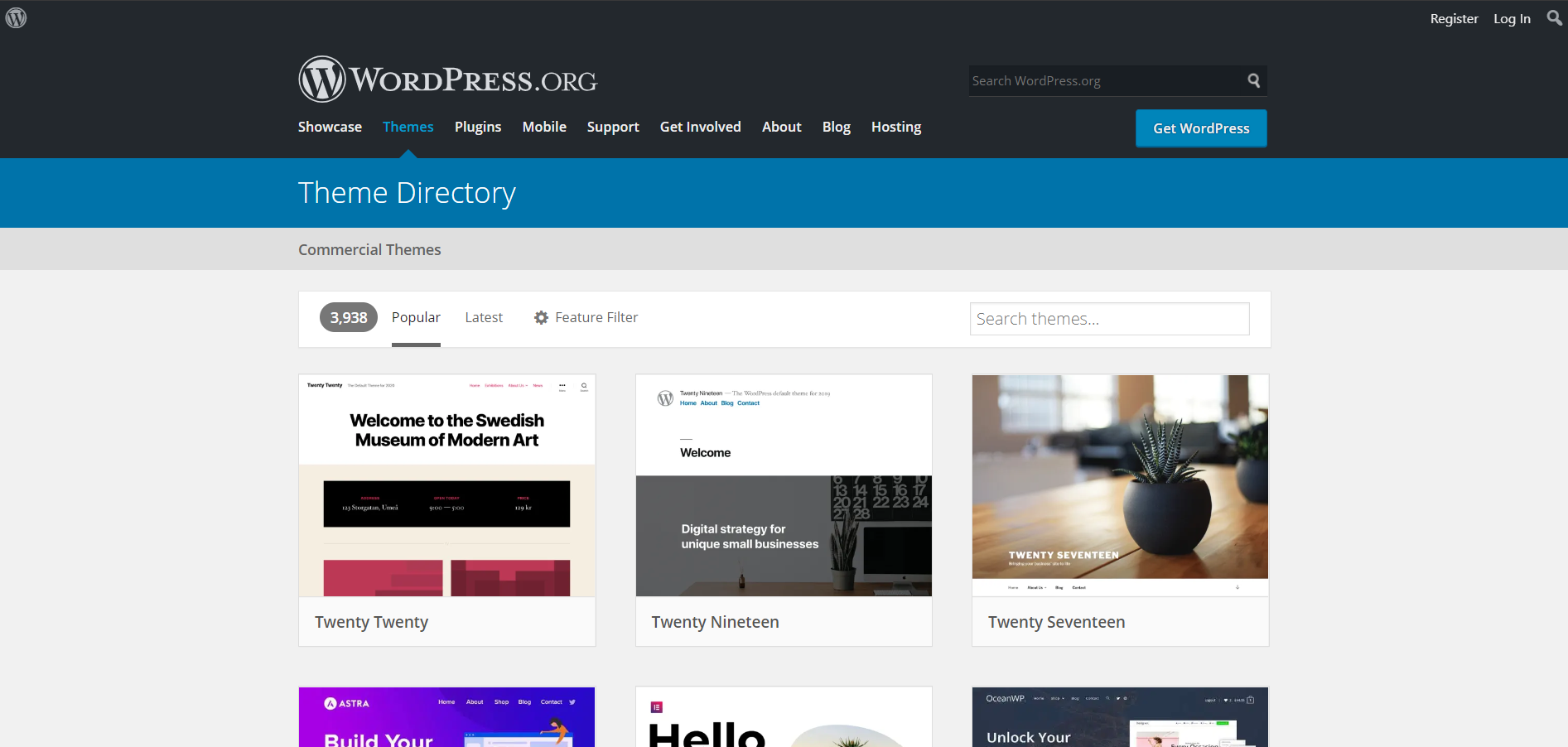
Although WordPress has more available themes, don’t be fooled. Not all of these themes are top-notch. For your website to perform with minimal latency, you need to spend some time optimizing the website—or at least pick a good theme from the start.
However, the biggest advantage of WordPress is its customizability. Unlike Shopify, WordPress is built on PHP and JavaScript, resulting in a much larger developer base. As a result, custom development only costs between $50 and $150 per hour.
However, you may not even need to tweak the framework because WordPress is overflowing with plugins. Plugins are great! They add complex functionality to your website—all without even touching the framework.

So which is the better option? A couple years ago, we would have said WooCommerce, but as Shopify grows at alarming rates, so too do Liquid/Ruby developers. Shopify is getting cheaper and faster — it’s the better option for the future.
Shopify vs WooCommerce: Scalability
This category doesn’t have a clear winner, but so many clients ask about scalability that we have to address it.
Both Shopify and WooCommerce are very easy to scale. In fact, both platforms can support millions of dollars a year in transactions. The platform will be able to handle anything you throw at it—regardless of how large your business grows.
That doesn’t mean, however, that your costs won’t scale. Your website’s hosting costs will increase to handle all the new traffic, with your monthly Shopify maintenance and hosting fees growing, too. Shopify will cost slightly more to scale because of the fees, but it’s not nearly enough to prevent growth. The great news is that with both options, the platform will scale with you.
Shopify vs WooCommerce: Point of Sale
Is your business entirely digital, or do you sell from a brick-and-mortar store, too?
If your business has a physical store, a Point of Sale, or POS, system may be a lifesaver. It allows you to sell products from any device. That way, your eCommerce store and your physical stay in sync.
Shopify POS is included in every Shopify plan. Just install the app and start processing payments from your own device.
One of the reasons Shopify POS is so great is the hardware. It comes with fully-integrated hardware that makes accepting payments simple. However, many of its more advanced features, such as individual staff pins, require a more expensive package.
WooCommerce doesn’t come with POS by default, but it can integrate with Square, which is the largest POS system on the market.
But overall, Shopify clearly wins in terms of Point of Sale systems.
Cost
The Square for WooCommerce plugin is completely free, but you still have to pay Square a small fee for each purchase. The fee comes down to 2.6% + 10¢ for contactless payments, 3.5% + 15¢ for cards on file, and 2.9% + 30¢ for invoices. Shopify POS is subsidized by the monthly Shopify subscription, so the price depends on your plan. The basic plan’s fee is more expensive than Square, at 2.7% + 0¢. However, the standard plan rate is 2.5%, and the advanced plan rate is 2.4%.
The Square and Shopify POS systems are pretty similar, and neither one fully outweighs the other. However, Square has a few small advantages. Most notably, it functions both online and offline, while Shopify POS only functions with an internet connection. That means your customers can keep on swiping their credit cards—even when the wifi’s down.
Long story short, both Shopify and WooCommerce provide great POS systems that streamline in-person sales.
Shopify vs WooCommerce: Which Should You Choose?
Both Shopify and WooCommerce are excellent options for your eCommerce website. However, that doesn’t mean that you should blindly choose one and run with it. Make sure your choice is well-informed.
If you’re new to building an eCommerce website and want a DIY-type experience, Shopify is the best solution. It provides enough customization to make your website unique but keeps things simple and easy to understand.
If you have some experience with custom website development or already have a full-fledged custom WordPress website, WooCommerce is for you. It plugs right into your existing website and leaves plenty of room for simple, custom modifications.
But even these distinctions are starting to fade. WooCommerce is alive and kicking now, but Shopify is seizing the market at rapid speeds.
Not all websites are clear-cut. If you want our professional opinion, please reach out online for a free consultation. We’d love to help.
 Jason Turnquist
Jason Turnquist 



