Checkout extensibility has replaced checkout.liquid as the way for Shopify Plus merchants to customize their checkout. Due to this, the deadline to upgrade your information, shipping, and payment pages is August 13, 2024.
As a Shopify Plus Partner, Fyresite has broken down what the change is, who is impacted, and how to make this upgrade.
Who is Impacted by This Change?
Checkout.liquid was only available to Shopify Plus merchants. The new feature, checkout extensibility is also only available to Shopify Plus merchants.
If you are not a Shopify Plus merchant, you are not impacted by this change and do not have to do anything.
Am I Eligible for Checkout Extensibility?
As mentioned above, checkout extensibility is only available for Shopify Plus merchants. On top of this, you cannot have or use incompatible features. This includes In Flight API Mutations and Unsupported Hosted Payment SDK Getaways.
What Parts of the Checkout are Impacted?
The information, shipping, and payment pages are the pages that need to be updated by August 13, 2024. The thank you and order status pages, and the apps using script tags and additional scripts, will not have to be updated until August 28th, 2025. However, it is worth keeping this in your mind.
What Happens if I Miss This Deadline?
If you do not move all customizations to checkout extensibility by the August 13, 2024 deadline, customizations that have been made with checkout.liquid will be unable to be modified, and will be locked and uneditable. The same is true for payment providers. Risk indicators will be disabled, and Shopify Payments will have slower payouts, due to the security risk of using depreciated code.
If you choose to use the deprecated checkout.liquid despite this, checkouts will be given a 30 day notice before being automatically updated, starting January 6, 2025.
For the sake of security and consistency, the sooner you make the move to checkout extensibility, the better.
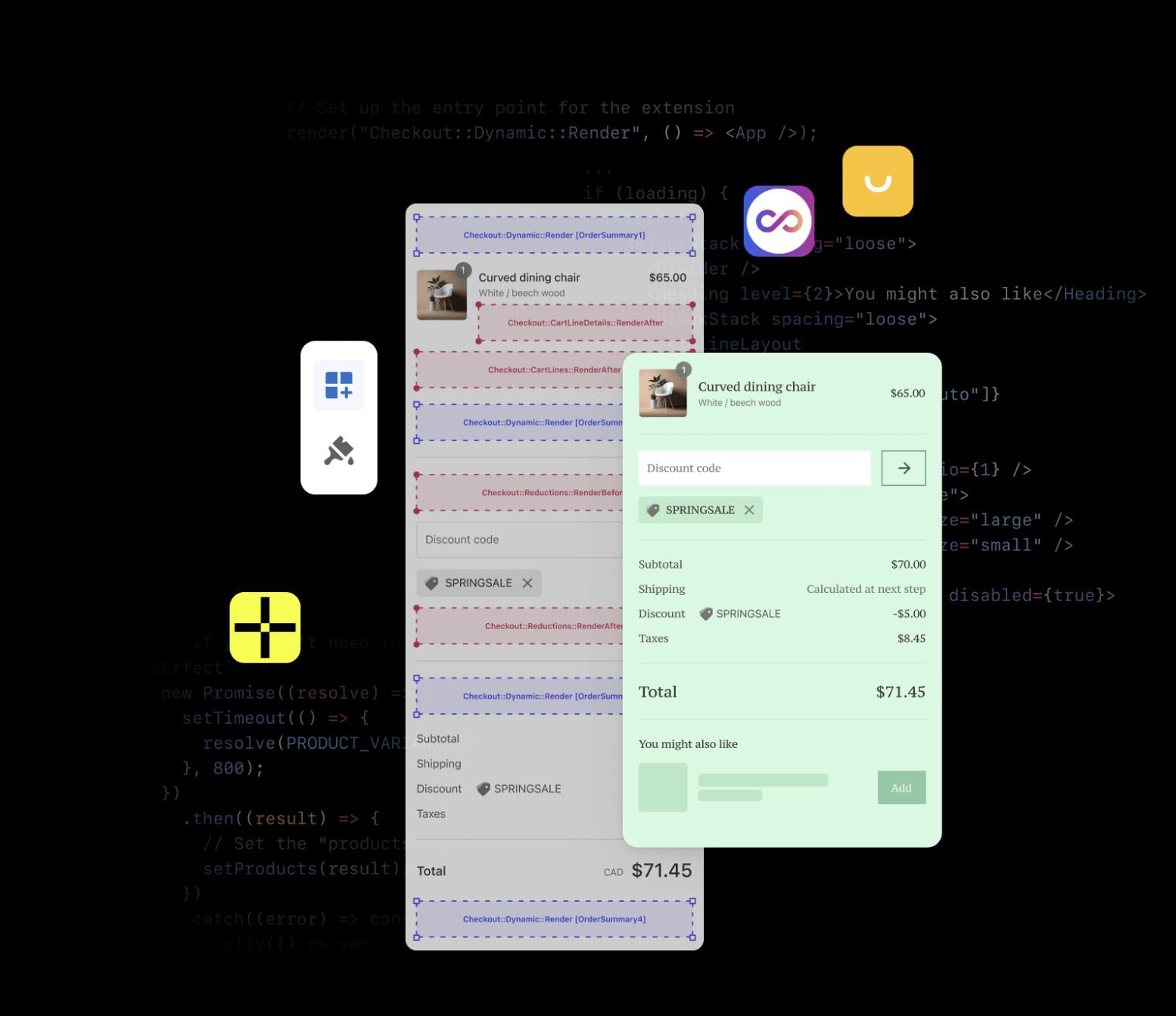
How Do I Upgrade My Checkout?
There are a number of steps that will need to be taken to upgrade the checkout. To simplify this process, there is a report identifying existing customizations that is a downloadable CSV file in the Shopify Admin. This report will help you make this update with more ease and quicker.
Step One: Review Existing Checkout Customizations
The first thing that will need to be done is a review of the existing checkout customizations. To access this information, you will need to go into your Shopify Admin, then settings, and finally, checkout.
Once you are in the checkout section, you will go to the upgrade to checkout extensibility section, and view the personalized report that has been generated for you.
This report contains data about what category a customization is, its name and description, the source file, the code lines where the customization starts and ends, and guidance for equivalent customizations to be made with checkout extensibility.
Step Two: Review Thank You and Order Status Page Customizations
In your Shopify admin, go to settings, and then apps. Here you will review any installed apps that customize the thank you and/or order status pages. You will then go to settings and checkout.
From here, you will go to the Upgrade to Checkout Extensibility section, and view the personalalized report generated for you.
Navigate to the Thank You and Order Status pages tab to review what, if any, customizations were made using additional scripts.
Step Three: Create and Publish New Customizations
Like the above steps, you will start by going to your admin, then settings and checkout. From here, you will go to the configuration section, and click create draft.
Here, you can customize your checkout, thank you, and order status pages by adding apps or editing your branding. You can also complete some of the additional steps listed below at this step.
Review your changes, and if you’re satisfied with this new checkout, click publish. This will open a pop-up window, where you will choose which pages to publish and confirm that you want to replace any customizations by hitting publish.
Your new checkout will automatically update as Shopify makes new improvements.
Note: Checkout theme settings aren’t transferred to your draft checkout.
Optional Additional Steps
Once you have created and published your new customizations with checkout extensibility, there are some more steps that could be helpful, but are not necessary to complete the upgrade.
Install Checkout Apps
There are a number of checkout apps in the Shopify App Store that can be installed for additional functionality. This includes apps that grow conversions, increase average order value, and more.
Set Up Pixels
If you were using checkout.liquid to track customer events, you should replace it with pixels before publishing your draft checkout.
Set Up Additional First Party Features
When you were initially creating checkout customizations with checkout.liquid, you may have been adding customizations that are now supported by Shopify. These features are:
Shopify Discount, Shopify Functions, Shopify Metafields, and Shopify Scripts.
Upgrade Your Checkout Today
Need to upgrade your checkout.liquid? Contact Fyresite to start updating your checkout.liquid to checkout extensibility today. Contracts signed after July 31st, 2024 will be subjected to expedite rates.